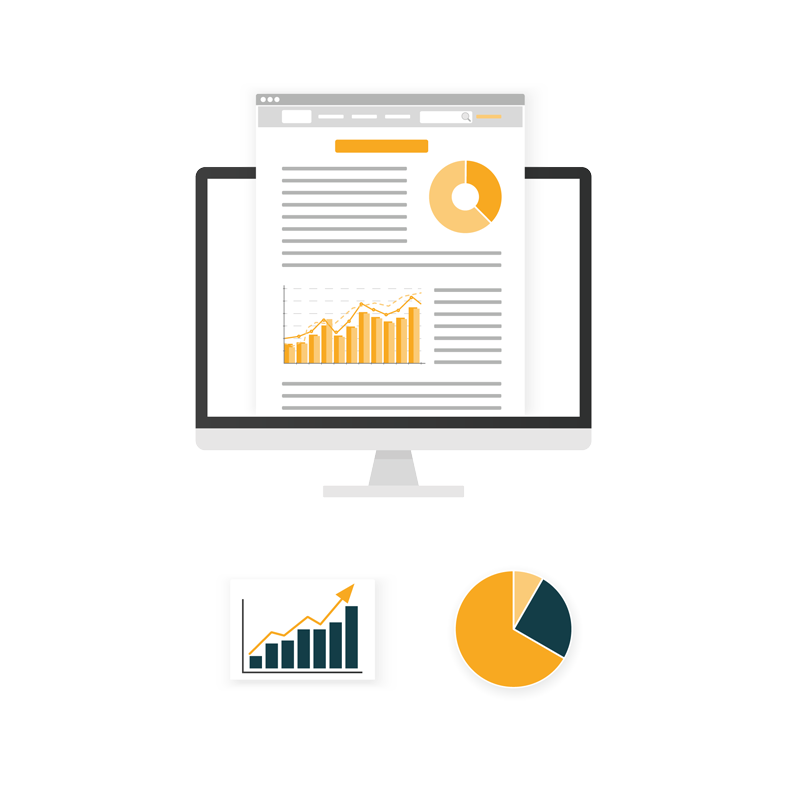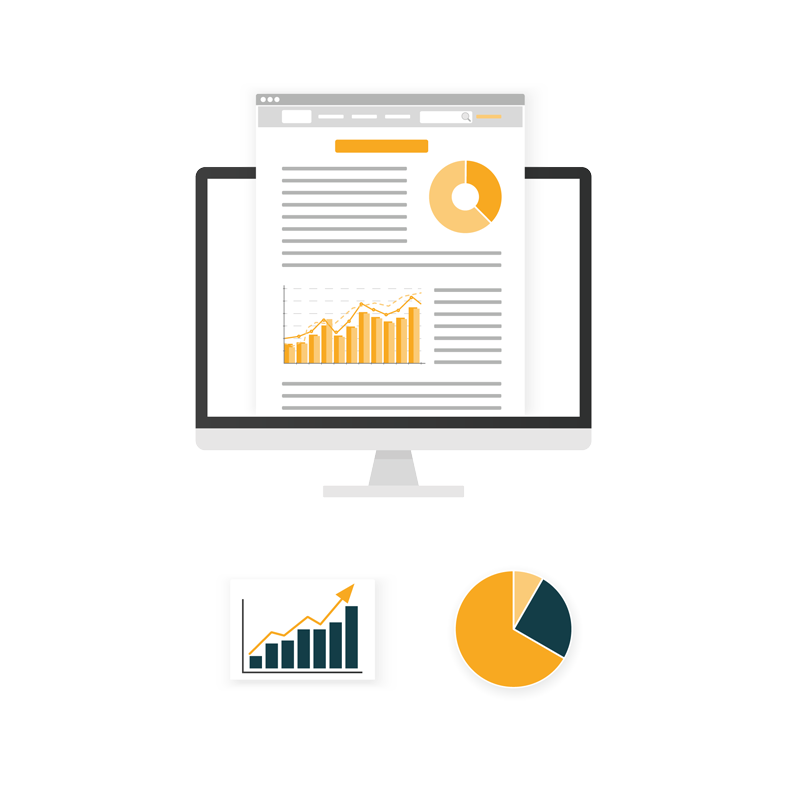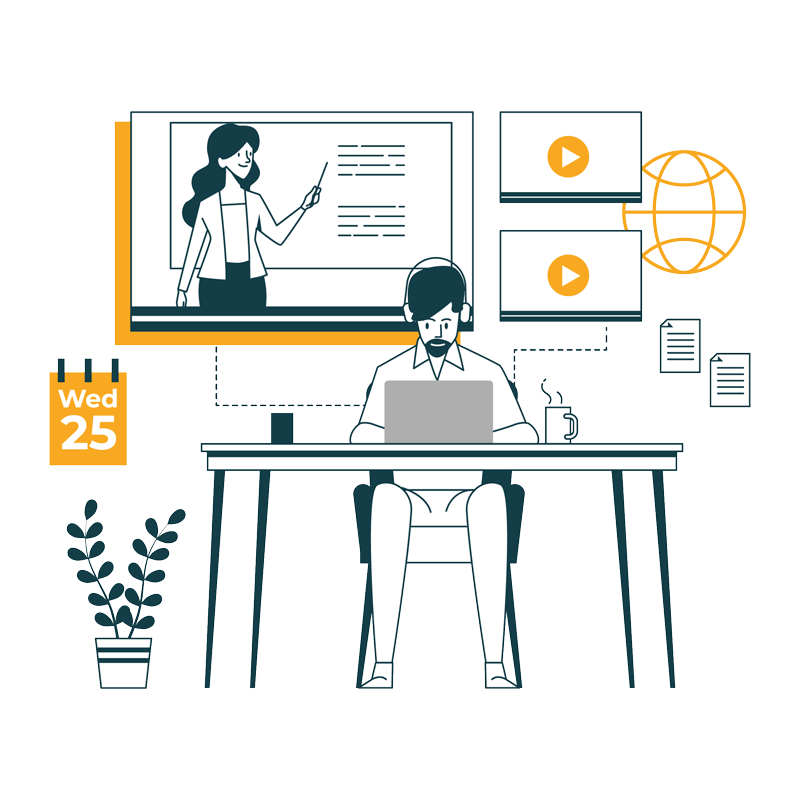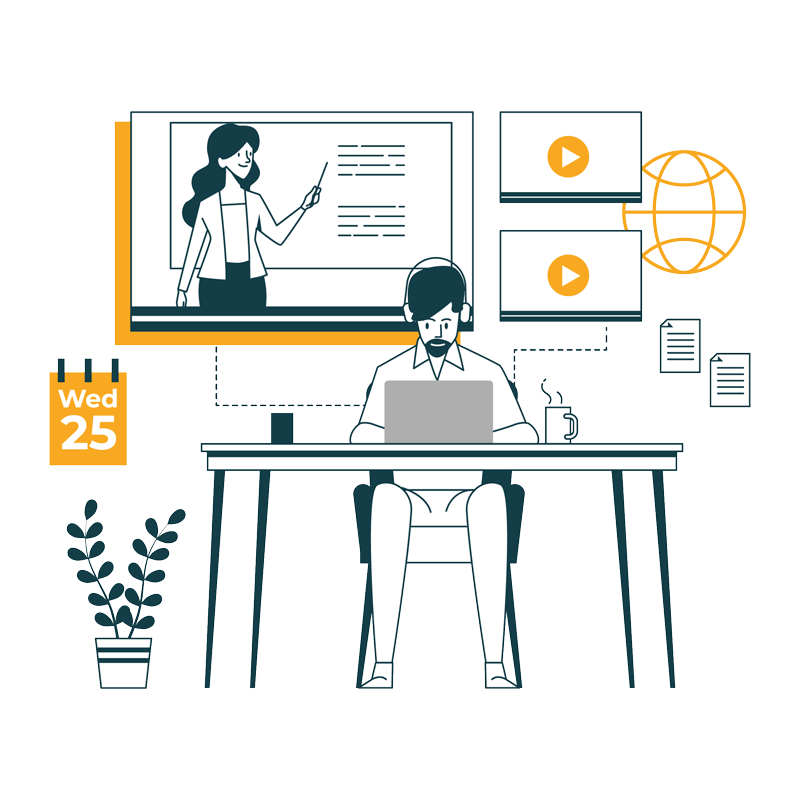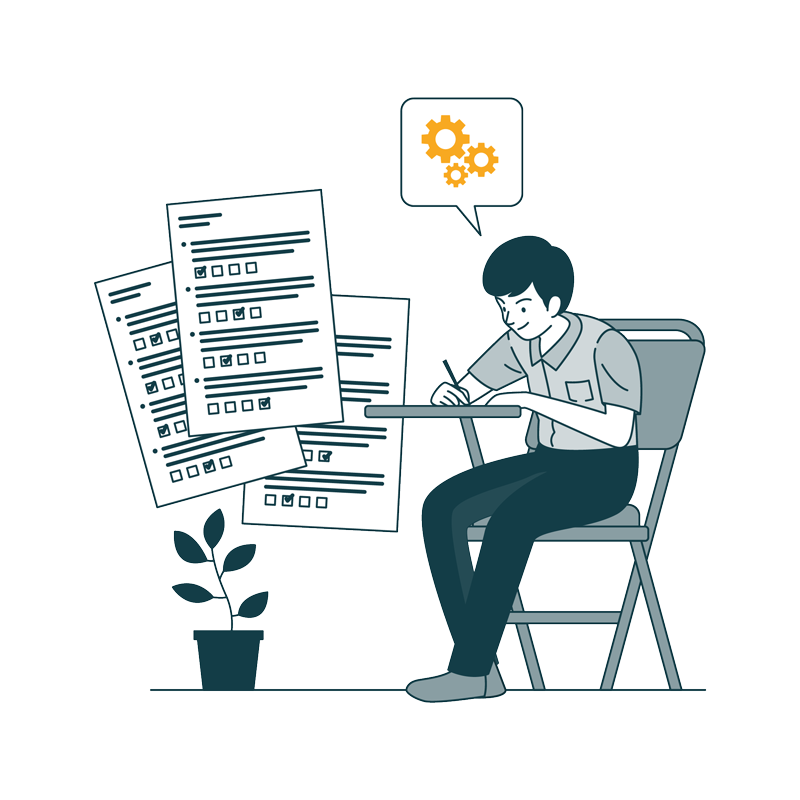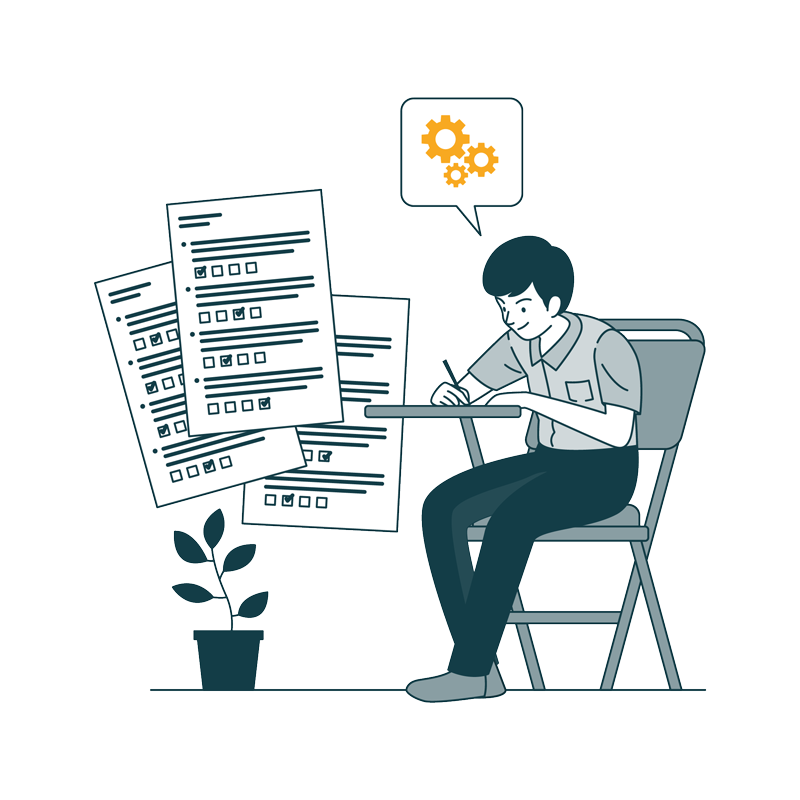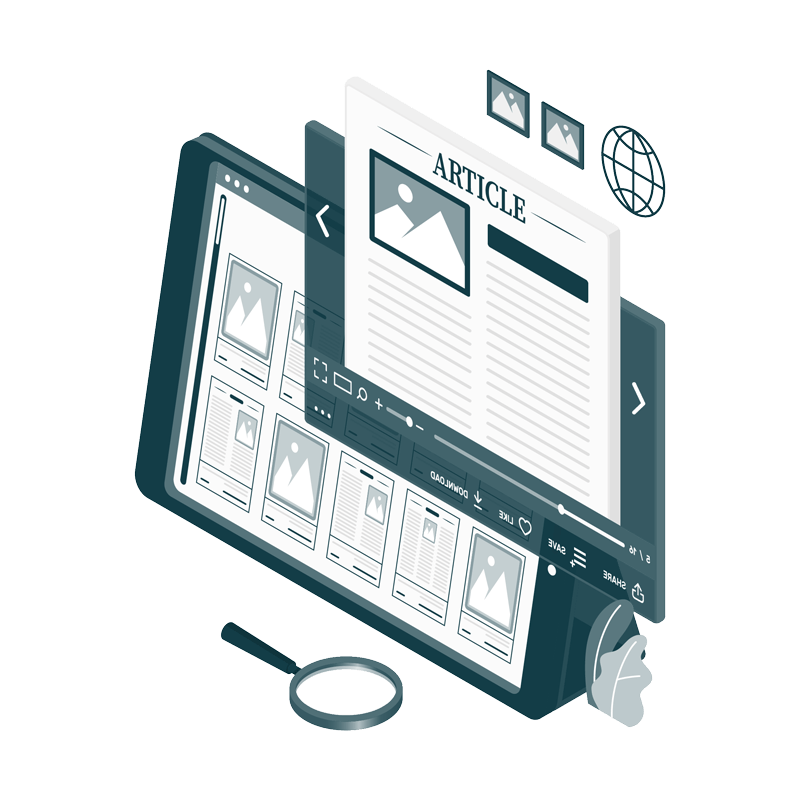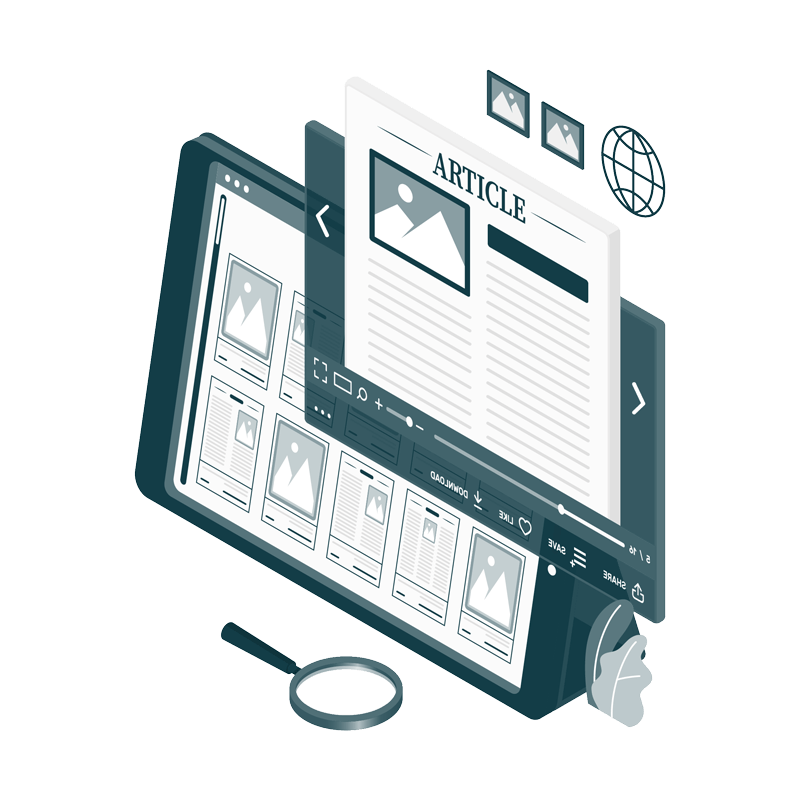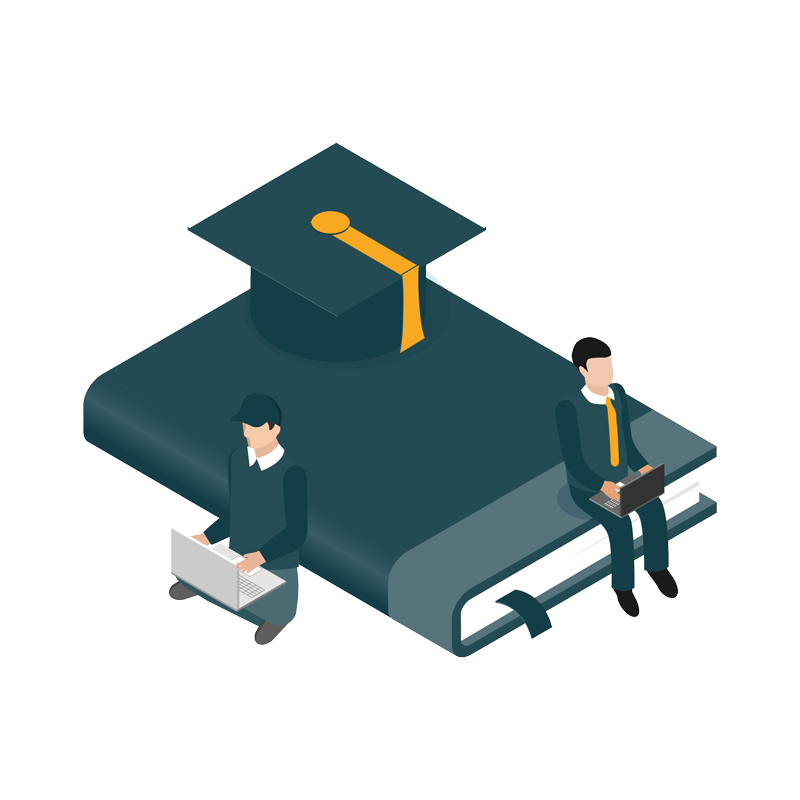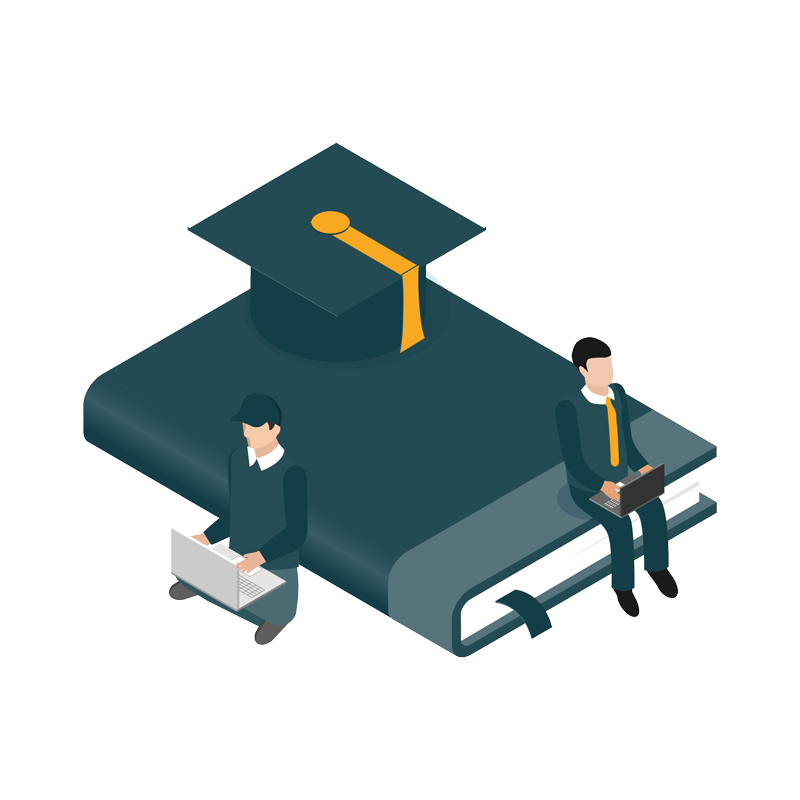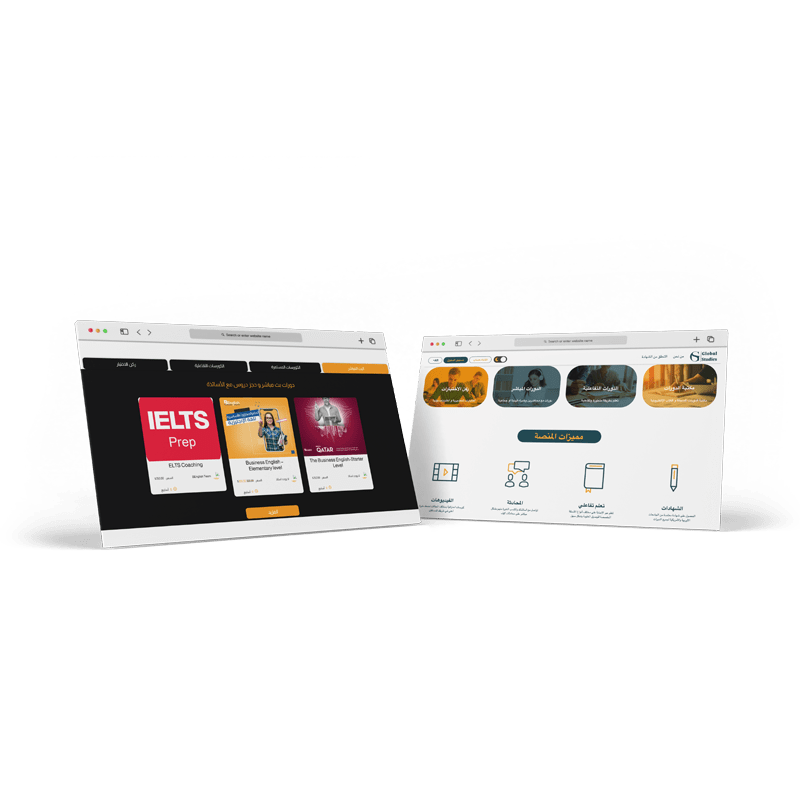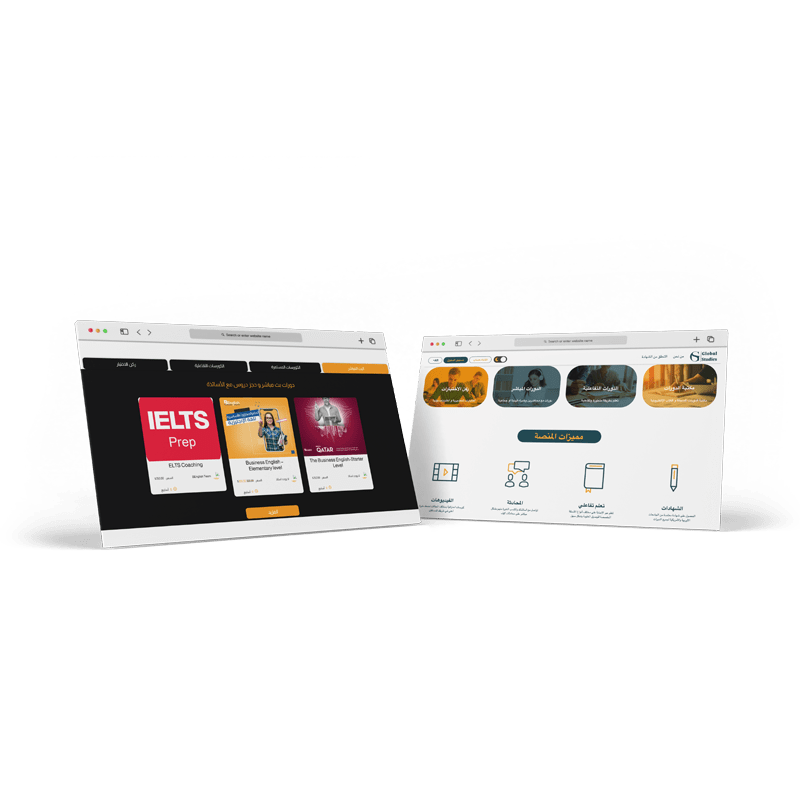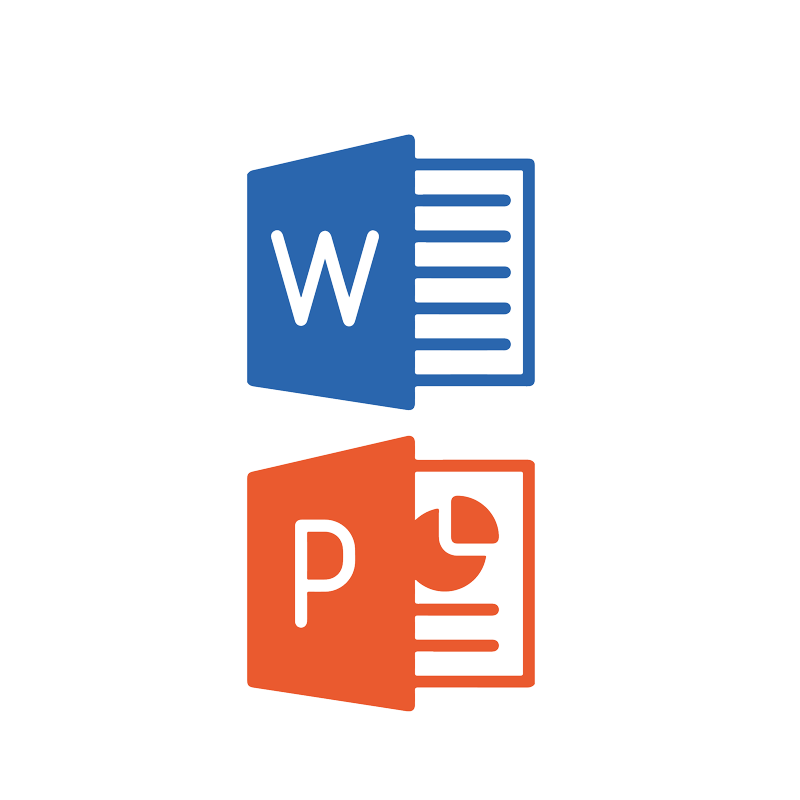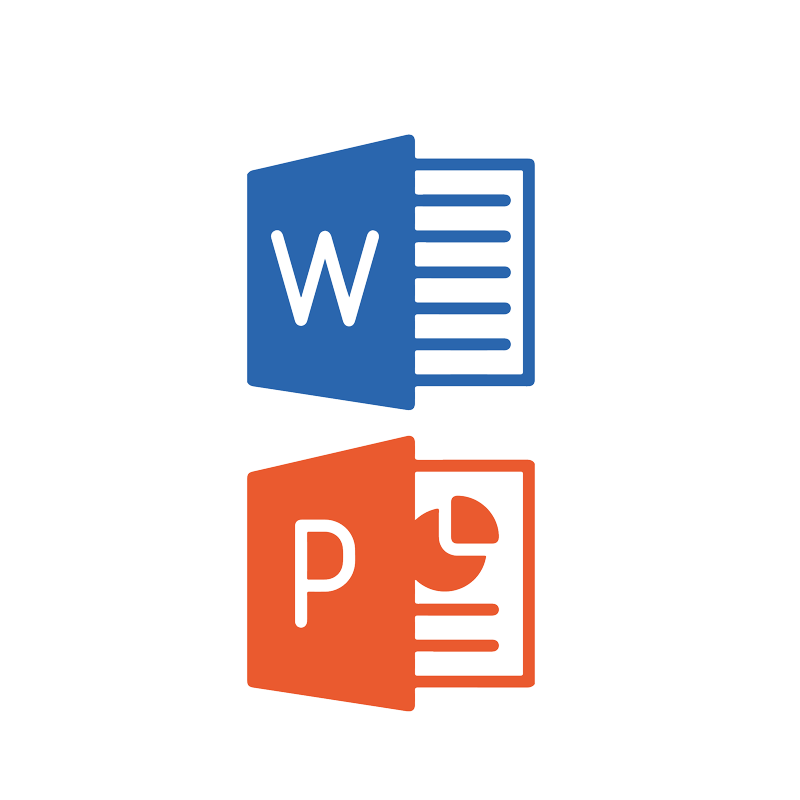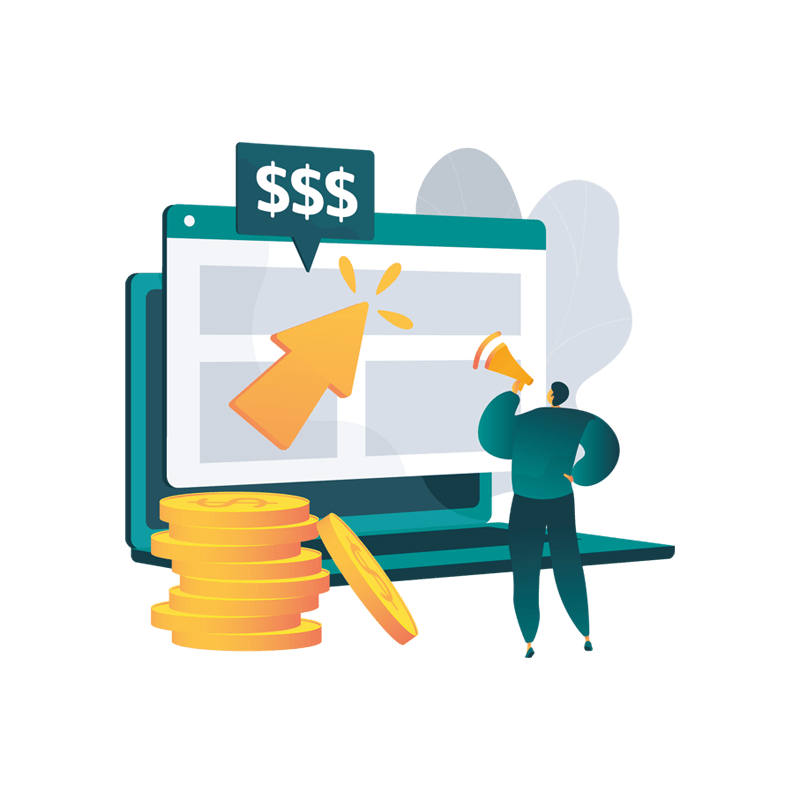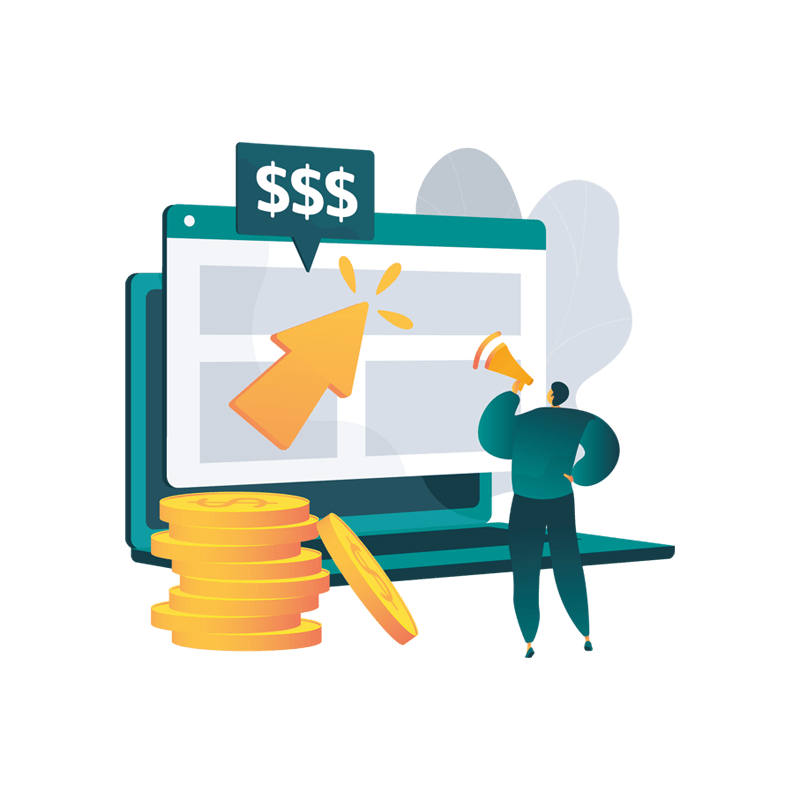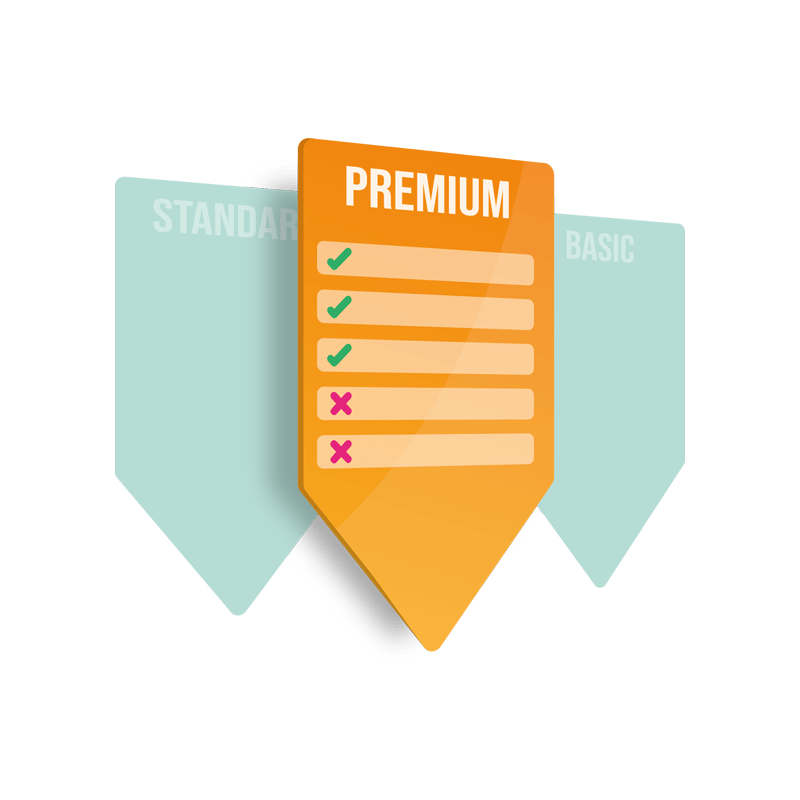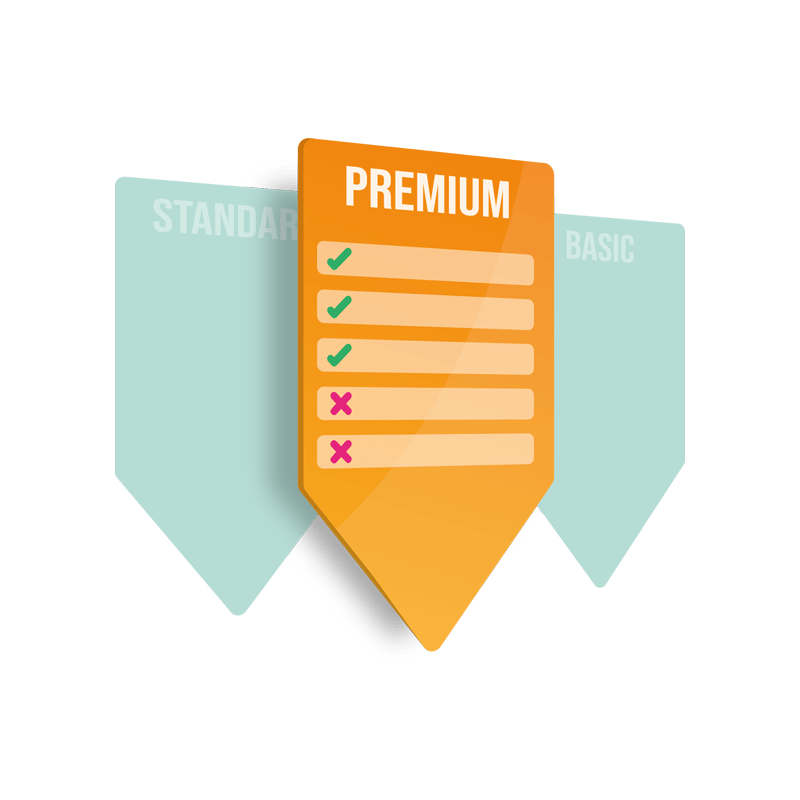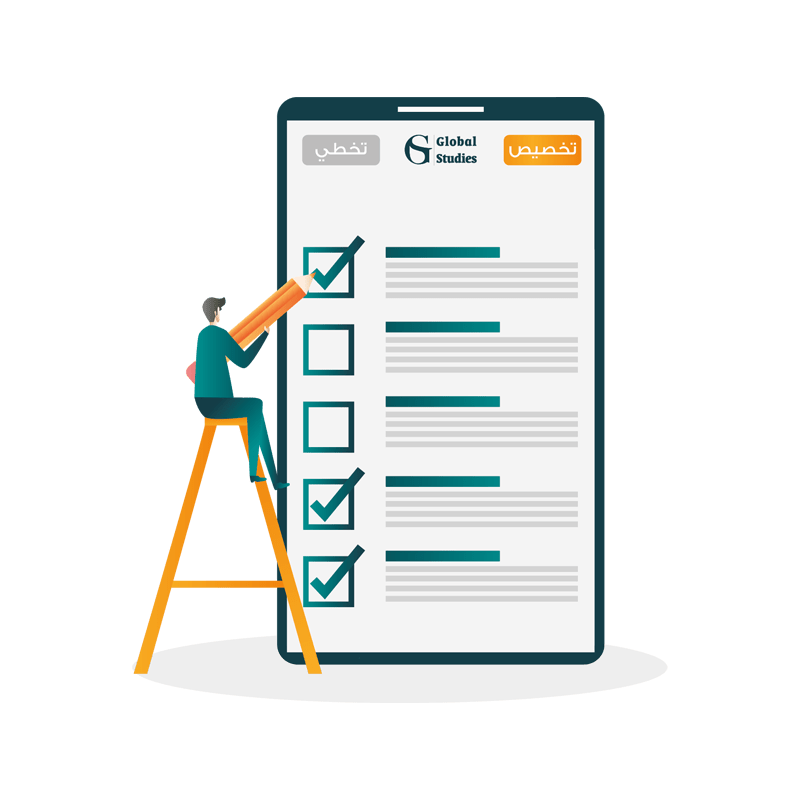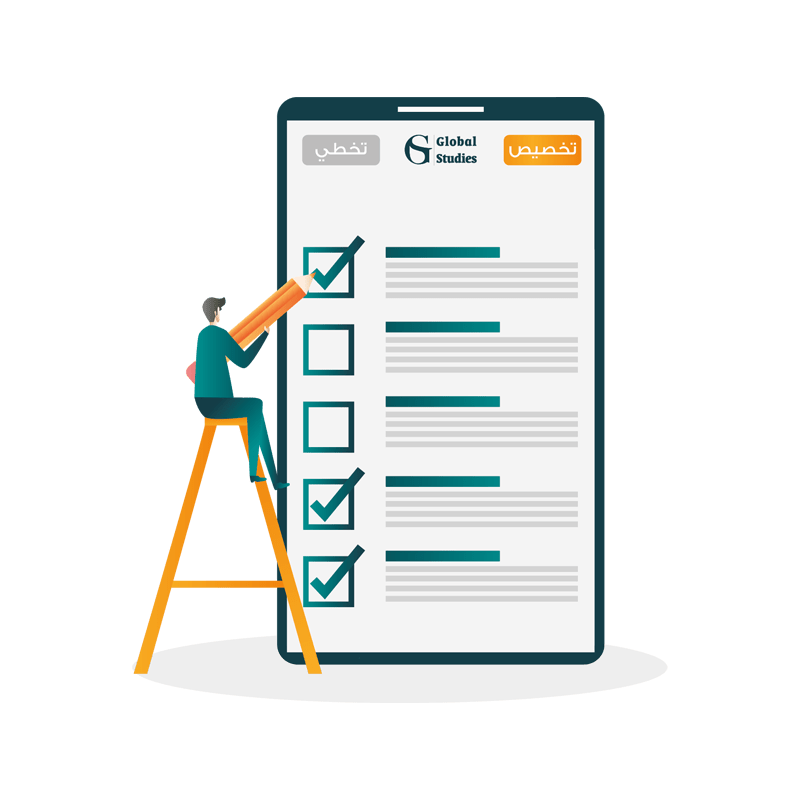Marketing department (Affiliate):
They receive a commission rate with each subscription they have to the courses within the platform
They receive a commission percentage with each new student account registration
Review complete marketing and sales reports for the three levels
Three levels of the marketing team (leader - managers - marketers) and each group gets its own commission
Manage marketing ratios for groups and manage the team from the control panel
A complete library to add ads designs and videos for marketers